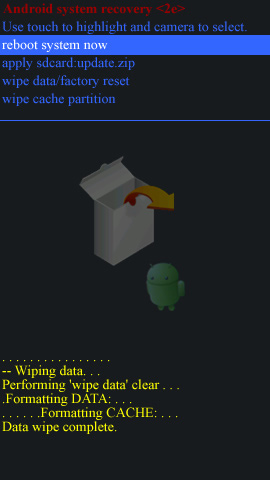An Accepted Solution is available for this post.
Auto On?
- Mark as New
- Bookmark
- Subscribe
- Subscribe to RSS Feed
- Permalink
- Report Inappropriate Content
My Android X turns itself on soon after I turn it off. Why?
2 Replies
An Accepted Solution is available for this post.
Re: Auto On?
- Mark as New
- Bookmark
- Subscribe
- Subscribe to RSS Feed
- Permalink
- Report Inappropriate Content
I would guess you are holding the power button too long and the phone is registerig a power off then a power on.
An Accepted Solution is available for this post.
Re: Auto On?
- Mark as New
- Bookmark
- Subscribe
- Subscribe to RSS Feed
- Permalink
- Report Inappropriate Content
Actually this was a issue with the Droid X with 2.2 update but it seemed to have been resolved, have you tried clearing cache.
Android version 2.3 (Gingerbread)
- Power the device off.
 Press and hold the Power button then select Power off.
Press and hold the Power button then select Power off. If the device isn't responding to input, remove / replace the battery.
If the device isn't responding to input, remove / replace the battery. - Press and hold the Home key then power the device on.
 Press the Power button while holding Home.
Press the Power button while holding Home.

- From the Android Recovery screen, press Volume Up / Down simultaneously.
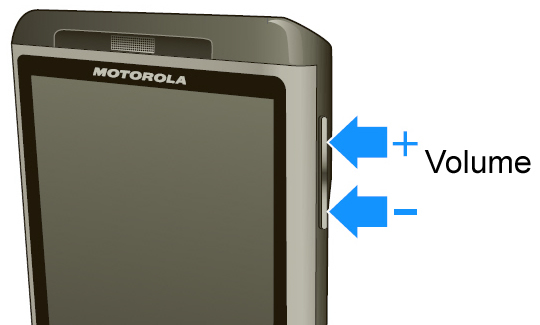
- Press Volume Down to select Wipe Cache Partition then press the Power button.
- Press Volume Down to select Yes -- Clear Cache then press the Power button.
 Clear process to may take approximately 1 minute.
Clear process to may take approximately 1 minute. - Using the Volume Down key, ensure reboot system now is selected then press the Power button.