- Mark as New
- Bookmark
- Subscribe
- Subscribe to RSS Feed
- Permalink
- Report Inappropriate Content
When I try to go onto my market; it automatically stops the program. I can't even look at ANYTHING! I'm wondering if this is happenening to everyone or is it just my phone? -__-
- Mark as New
- Bookmark
- Subscribe
- Subscribe to RSS Feed
- Permalink
- Report Inappropriate Content
Go to Settings / Applications / Manage Applications / All Tabs / Market / Clear Data and then restart, this should get you going....
- Mark as New
- Bookmark
- Subscribe
- Subscribe to RSS Feed
- Permalink
- Report Inappropriate Content
I tried it but it didnt work; i'll press the Market, it'll pop up, say "loading" & then go back to my home screen. I think it could possibly be my phone. But thank you ![]()
- Mark as New
- Bookmark
- Subscribe
- Subscribe to RSS Feed
- Permalink
- Report Inappropriate Content
Thats not a device issue, its a software issue... A hard reset would resolve the issue but the instructions above should have worked, did you restart after you cleared data?
You can hard reset following instruction located at http://support.verizonwireless.com/clc/devices/knowledge_base.html?id=36724
Preferred method
- From the home screen, select the applications tab (located at the bottom of the display).
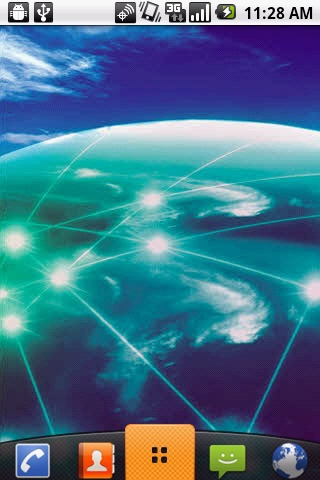
- Select Settings.
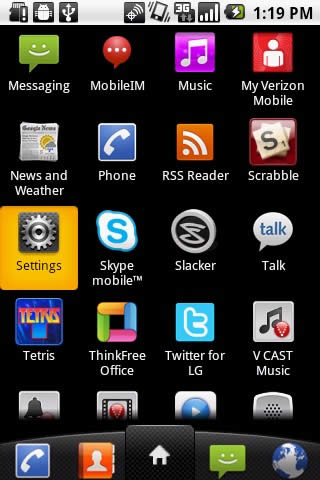
- Select Privacy.
- Select Factory data reset.
- Select Reset phone.
 If presented, enter the current passcode or draw the unlock pattern.
If presented, enter the current passcode or draw the unlock pattern. - Select Erase everything.
- Refer to Initial Activation and Setup.
Alternate method![]() This method will not erase the 10-digit MDN / MIN from the device.
This method will not erase the 10-digit MDN / MIN from the device.
- With the phone off, press and hold the Home key, Volume Down key and Power button. When the LG logo appears, release only the Power button.
- Release the Home key and Volume Down key when the Android icon appears.
- Refer to Initial Activation and Setup.