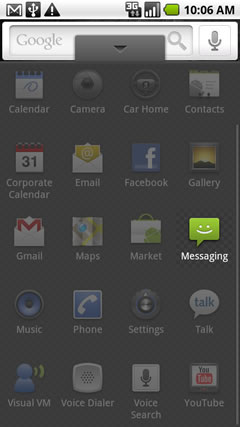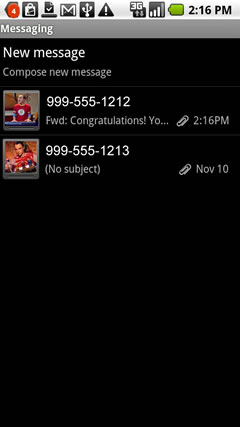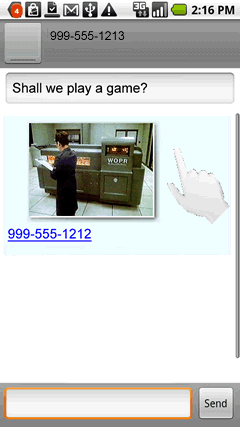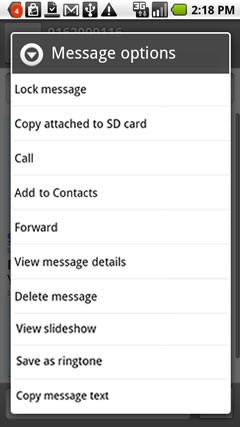- Mark as New
- Bookmark
- Subscribe
- Subscribe to RSS Feed
- Permalink
- Report Inappropriate Content
I purchased some ring tones for the first time, from the Verizon site. They arrived fine but I cant figure out how to add them to my list of ring-tones or turn them into ring tones. They play fine from the email but I cant do anything else with them. I've been to two Verizon stores and had six different techs try but none could figure it out. This should not be so difficult. Also the sound quality is not nearly as good as the sample on the site
thanks for any help
- Mark as New
- Bookmark
- Subscribe
- Subscribe to RSS Feed
- Permalink
- Report Inappropriate Content
Steveinsocal wrote:I purchased some ring tones for the first time, from the Verizon site. They arrived fine but I cant figure out how to add them to my list of ring-tones or turn them into ring tones. They play fine from the email but I cant do anything else with them. I've been to two Verizon stores and had six different techs try but none could figure it out. This should not be so difficult. Also the sound quality is not nearly as good as the sample on the site
thanks for any help
on the message, next to the "play" icon, there should be an area in "blue" to the right of the icon. long press that area and a dialogue box should appear with the option of saving the ringtone. it will save to your ringtone list.
if you ever create your own ringtone, you need to make a folder on your sd card titled "ringtones" and insert your customized ringtones there. this way the ringtone shows up on your ringtone list and not on your music file.
- Mark as New
- Bookmark
- Subscribe
- Subscribe to RSS Feed
- Permalink
- Report Inappropriate Content
I've done that, I get a message that its been saved, but doesnt say to where, and when I check my ringtone list its not there
- Mark as New
- Bookmark
- Subscribe
- Subscribe to RSS Feed
- Permalink
- Report Inappropriate Content
Steveinsocal wrote:I've done that, I get a message that its been saved, but doesn't say to where, and when I check my ringtone list its not there
If it was not saved to your ringtone list then it might be in your music file. open up your music app and search the songs for the ringtone you downloaded.
If it is there, what you want to do is what i suggested above. mount the droid, create a folder "ringtones" on your droid, transfer the file to that folder, unmount, and your ringtone will now appear with your other ringtones.
However, you can set that ringtone as your default ringtone from your music file but everytime you listen to music, that ringtone will play just as if it was a regular song. Could be real annoying if everytime you think you have a call coming in but in actuality it was the ringtone just playing.
- Mark as New
- Bookmark
- Subscribe
- Subscribe to RSS Feed
- Permalink
- Report Inappropriate Content
Steveinsocal wrote:I purchased some ring tones for the first time, from the Verizon site. They arrived fine but I cant figure out how to add them to my list of ring-tones or turn them into ring tones. They play fine from the email but I cant do anything else with them. I've been to two Verizon stores and had six different techs try but none could figure it out. This should not be so difficult. Also the sound quality is not nearly as good as the sample on the site
thanks for any help
- From the home screen, touch the applications tab (located on the bottom of the screen).
- Touch Messaging.
- Touch the desired message.
- Touch and hold the area outside the message / attachment.
- Touch the desired message option and select Saves the ringtone to the phone.
- Mark as New
- Bookmark
- Subscribe
- Subscribe to RSS Feed
- Permalink
- Report Inappropriate Content
I purchased a ringtone from Verizon and it arrived as a text message with a number identifier. I touched the number and held it down and a screen popped up with several options, one being "save as ringtone." I selected that and then went to my ringtones and it appeared on the list.