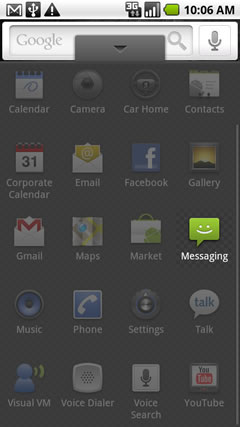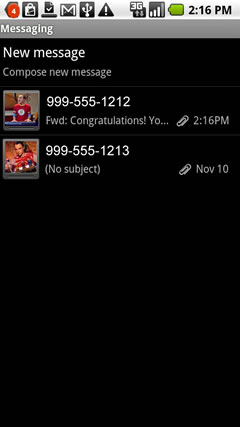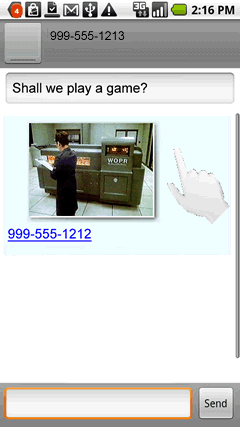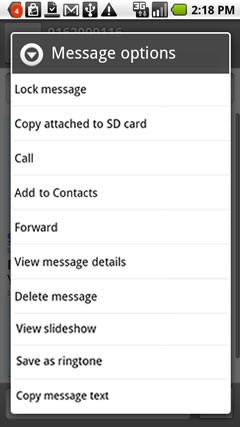- Mark as New
- Bookmark
- Subscribe
- Subscribe to RSS Feed
- Permalink
- Report Inappropriate Content
I downloaded ringtone song. I received text message which had the ringtone attached. I can play the tune but I absolutely can't come up with a way to move the tune to a file so I can use it as a ringtone. Suggestions??
- Mark as New
- Bookmark
- Subscribe
- Subscribe to RSS Feed
- Permalink
- Report Inappropriate Content
 Try this and see if it works
Try this and see if it works
- From the home screen, touch the applications tab (located on the bottom of the screen).
- Touch Messaging.
- Touch the desired message.
- Touch and hold the area outside the message / attachment.
- Touch the desired message option and select Saves the ringtone to the phone.
- Mark as New
- Bookmark
- Subscribe
- Subscribe to RSS Feed
- Permalink
- Report Inappropriate Content
If the below solution doesn't work for you, I got my myxer ringtone to my phone another way. I downloaded it onto my computer first. Then I created the file structure for media and ringtones as has been suggested in other threads on this forum. Then I connected my phone to my computer and copied the ring file to my ringtone folder on my phone. It showed up under ringtones when I viewed them on my phone.
- Mark as New
- Bookmark
- Subscribe
- Subscribe to RSS Feed
- Permalink
- Report Inappropriate Content
Thanks. That procedure worked fine up to the point where it presented the Message Options. Unfortunately, the options were only:
SAVE
CALL
SAVE TO CONTACTS
SEND SMS 12345
FORWARD
VIEW MESSAGE DETAILS
DELETE MESSAGE
Ant other thoughts??
- Mark as New
- Bookmark
- Subscribe
- Subscribe to RSS Feed
- Permalink
- Report Inappropriate Content
TheGreatOne:
Thanks. That procedure worked fine up to the point where it presented the Message Options. Unfortunately, the options were only:
SAVE
CALL
SAVE TO CONTACTS
SEND SMS 12345
FORWARD
VIEW MESSAGE DETAILS
DELETE MESSAGE
Anty other thoughts?? I'm not sure why my message options differ.
- Mark as New
- Bookmark
- Subscribe
- Subscribe to RSS Feed
- Permalink
- Report Inappropriate Content
WILLIET wrote:TheGreatOne:
Thanks. That procedure worked fine up to the point where it presented the Message Options. Unfortunately, the options were only:
SAVE
CALL
SAVE TO CONTACTS
SEND SMS 12345
FORWARD
VIEW MESSAGE DETAILS
DELETE MESSAGE
Anty other thoughts?? I'm not sure why my message options differ.
Try selecing save instead. See what happens.
- Mark as New
- Bookmark
- Subscribe
- Subscribe to RSS Feed
- Permalink
- Report Inappropriate Content
The Great One,
I'm in business. Following the steps you suggested, but selecting "SAVE" on my screen go the job done. Thanks.
- Mark as New
- Bookmark
- Subscribe
- Subscribe to RSS Feed
- Permalink
- Report Inappropriate Content
WILLIET wrote:The Great One,
I'm in business. Following the steps you suggested, but selecting "SAVE" on my screen go the job done. Thanks.
yay! Glad it worked. ![]()