An Accepted Solution is available for this post.
Facebook Freeze
- Mark as New
- Bookmark
- Subscribe
- Subscribe to RSS Feed
- Permalink
- Report Inappropriate Content
When I go to Facebook.com (through browser, "full site"), it begins to open but then freezes up. No posts show up and touch screen will not function. I've tried turning on and off, rebooting, exiting and re-entering web site with username and password, but it happens the same way again and again. It was working fine earlier. Anyone know how to get it working again?
An Accepted Solution is available for this post.
Re: Facebook Freeze
- Mark as New
- Bookmark
- Subscribe
- Subscribe to RSS Feed
- Permalink
- Report Inappropriate Content
Even though the pictures are not for the device, the steps for deleting cookies are exactly the same.
Browser Cookies On / Off - Droid X
From the home screen, select Applications.

- Select Browser.
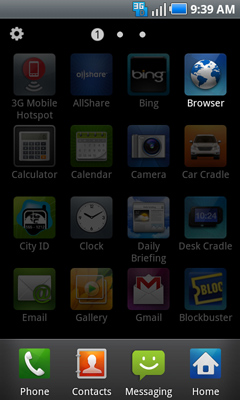
- Press the Menu button.
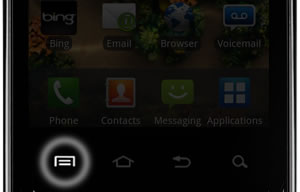
- Select More.

- Select Settings.
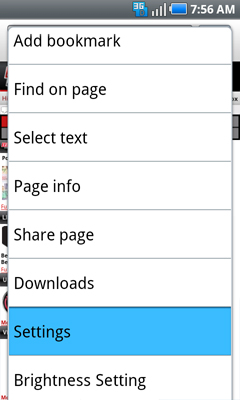
- From the Privacy settings section, select Accept cookies.
 Enabled when a green check mark is present.
Enabled when a green check mark is present.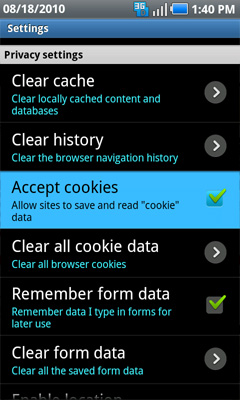
http://support.vzw.com/clc/devices/knowledge_base.html?id=36227