- Mark as New
- Bookmark
- Subscribe
- Subscribe to RSS Feed
- Permalink
- Report Inappropriate Content
Ok, this is very strange. Recently (since latest update) I have on several different occasions woke my phone up & the slide to unlock is gone ![]() I mean I can't unlock my phone or do anything. The only option I have is to take the battery out, once I turn my phone back on it reappears. I have also had a couple of times when I have only had the unlock option but not the silence option, in other words the slide only goes the one way
I mean I can't unlock my phone or do anything. The only option I have is to take the battery out, once I turn my phone back on it reappears. I have also had a couple of times when I have only had the unlock option but not the silence option, in other words the slide only goes the one way ![]() Has anyone else been experiencing either of these issues?
Has anyone else been experiencing either of these issues?
Solved! Go to Correct Answer
Correct answers
- Mark as New
- Bookmark
- Subscribe
- Subscribe to RSS Feed
- Permalink
- Report Inappropriate Content
Glad you got it resolved.... Now as for the auto-connect option If I remember correctly, under the wifi settings option there is a sleep option, set it to never sleep should resolve that..
- Mark as New
- Bookmark
- Subscribe
- Subscribe to RSS Feed
- Permalink
- Report Inappropriate Content
Here is how to wipe the system cache on the Droid Xhttp://cellphoneforums.net/phone-database/Motorola_Droid_X.html.
You may want to back up your data before doing this! This shouldn't wipe personal data but better safe than sorry....
- Power the phone off
- Power On while holding down the Home key
- When exclamation point icon appears press BOTH volume keys
- Use volume keys to navigate to "wipe cache partition" and tap the power button to select
- Wait for it to finish and select reboot system
The only other solution has been a hard reset of the device...
Android version 2.3 (Gingerbread)
- Power the device off.
 Press and hold the Power button then select Power off.
Press and hold the Power button then select Power off. If the device isn't responding to input, remove / replace the battery.
If the device isn't responding to input, remove / replace the battery. - Press and hold the Home key then power the device on.
 Press the Power button while holding Home.
Press the Power button while holding Home.

- From the Android Recovery screen, press Volume Up / Down simultaneously.
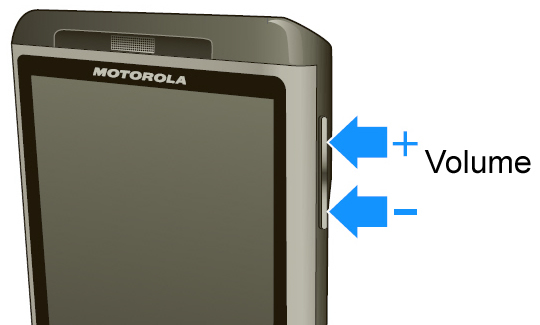
- Press Volume Down to select wipe data / factory reset then press the Power button.
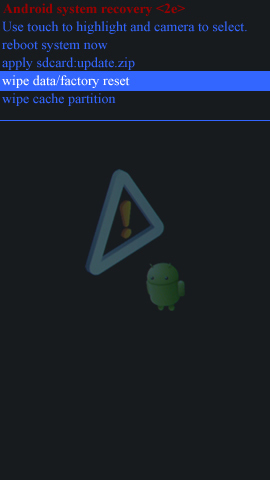
- Press Volume Down to select Yes -- delete all user data then press the Power button.
 Reset process to may take approximately 1 minute.
Reset process to may take approximately 1 minute.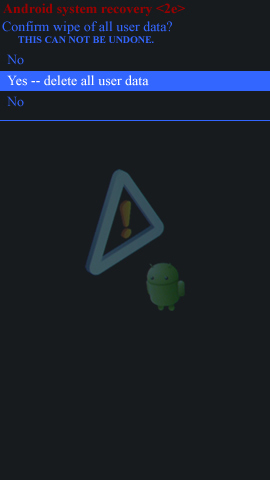
- Using the Volume Down key, ensure reboot system now is selected then press the Power button.
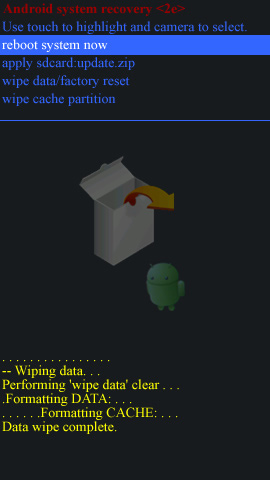
- Refer to Initial Activation and Setup.
- Mark as New
- Bookmark
- Subscribe
- Subscribe to RSS Feed
- Permalink
- Report Inappropriate Content
Ugh ![]() I don't want to do a factory reset! I don't think that wiping the cache will fix it. I often wipe the cache when my phone either slows down or does a spontaneous reboot
I don't want to do a factory reset! I don't think that wiping the cache will fix it. I often wipe the cache when my phone either slows down or does a spontaneous reboot ![]()
- Mark as New
- Bookmark
- Subscribe
- Subscribe to RSS Feed
- Permalink
- Report Inappropriate Content
It will be Koosh just give it a go an don't pull your hair out or do like this little Dude
- Mark as New
- Bookmark
- Subscribe
- Subscribe to RSS Feed
- Permalink
- Report Inappropriate Content
Wiping Cache has worked for some but the only method that worked for sure is a hard reset but I try to give another solution before I have a user hard reset because I know how much of a pain that this can be...
If you have to reset you may want to check out this post.. https://community.verizonwireless.com/message/795328#795328 because I have used it and it works well and I got the full version because its like a universal toolbox..
- Mark as New
- Bookmark
- Subscribe
- Subscribe to RSS Feed
- Permalink
- Report Inappropriate Content
I will have to check that program out tomorrow when I have a chance. I dread the factory reset, it has not once cured my X's ills ![]()
- Mark as New
- Bookmark
- Subscribe
- Subscribe to RSS Feed
- Permalink
- Report Inappropriate Content
The problem you are having has been reported for some while and the 100% solution has always a hard reset..
- Mark as New
- Bookmark
- Subscribe
- Subscribe to RSS Feed
- Permalink
- Report Inappropriate Content
Curious, do you suggest wiping the sd card also?
- Mark as New
- Bookmark
- Subscribe
- Subscribe to RSS Feed
- Permalink
- Report Inappropriate Content
It wont hurt nothing but usually isnt needed..
- Mark as New
- Bookmark
- Subscribe
- Subscribe to RSS Feed
- Permalink
- Report Inappropriate Content
The last time I did a hard reset was due to the constant spontaneous reboot issue, I put a completely new sd card in the phone & well you can guess, it didn't resolve the issue![]() . But that was prior to the latest update & I don't get nearly as many of those happening now
. But that was prior to the latest update & I don't get nearly as many of those happening now![]() . I will try to wipe the sd card also. I'll update with my results afterwards.
. I will try to wipe the sd card also. I'll update with my results afterwards.