- Mark as New
- Bookmark
- Subscribe
- Subscribe to RSS Feed
- Permalink
- Report Inappropriate Content
I have tried to update my phone for 3 hours now. Its downloads the update just fine. Its just when it shuts down to install the update its doesnt even get half way loading fails restarts and reboots the phone. Then when phone starts up its says installation has failed =(
- Mark as New
- Bookmark
- Subscribe
- Subscribe to RSS Feed
- Permalink
- Report Inappropriate Content
have you tried clearing the phone cache and/or doing a factory reset?
(be sure to back everything up first before doing an FDR)
- Mark as New
- Bookmark
- Subscribe
- Subscribe to RSS Feed
- Permalink
- Report Inappropriate Content
I have been having the same issue. I did the factory reset from Privacy in the setting then I cleared the phone cache. I continue to get the same error. Any other suggestions?
- Mark as New
- Bookmark
- Subscribe
- Subscribe to RSS Feed
- Permalink
- Report Inappropriate Content
Bummer! Others are reporting having to do multiple resets/cache clears/re-boots.
- Mark as New
- Bookmark
- Subscribe
- Subscribe to RSS Feed
- Permalink
- Report Inappropriate Content
do you have a good back up program that you use?
- Mark as New
- Bookmark
- Subscribe
- Subscribe to RSS Feed
- Permalink
- Report Inappropriate Content
I will try to factory reset when i get home from work. Everything is backed
up from the back up assistant through verizon. My phone screen is damaged do
to it being dropped. Has the shattered glass affect. I can see everything
and the phone works fine but the red xxxs turned completely red(little
circle in back inside the phone ) figured thats the reason why it wont do
what is suppose to. If it doesnt work. I have slowly come to terms with my
phone is a pos and i cant wait for my upgrade in june. Thank you for the
ideas its greatly appreciated ![]()
Sent from my Verizon Wireless Droid
- Mark as New
- Bookmark
- Subscribe
- Subscribe to RSS Feed
- Permalink
- Report Inappropriate Content
>Duplicate post deleted. In addition, comments on rooting are not permitted on the forum per the VZW ToS<
Message was edited by: Verizon Moderator
- Mark as New
- Bookmark
- Subscribe
- Subscribe to RSS Feed
- Permalink
- Report Inappropriate Content
Flashing back to stock 905 was the recommended path to get ICS OTA with fewest headaches so I did it on both my Bionics (mine and wifes). Both installed the OTA with no problems, though I did have an aggravating time trying to get the OTA to STOP trying to download via WiFi (my homes WiFi is served by a UML290 Verizon modem WITH a 20GB data limit - while my phone is grandfathered with unlimited data, so the last thing I want is an unlimited plan chewing up a limited plans bytes!)
- Mark as New
- Bookmark
- Subscribe
- Subscribe to RSS Feed
- Permalink
- Report Inappropriate Content
I wouldn't know how to do all that you have explained. I am going to a verizon store tomorrow with a tech center near my place. See what they can do. I rather them do all this tech stuff rather me trying to figure out all what you guys have explained and it go wrong. Knowing my luck thats what will happen. I am good with most techy things but when it comes down to this i am der der der lol. Thank you again for all your help 😃 and I hope this helped others if they scan the feeds.
- Mark as New
- Bookmark
- Subscribe
- Subscribe to RSS Feed
- Permalink
- Report Inappropriate Content
Power Cycle your Bionic and Do this pyrokat Go to your Browser and tap Settings then Tap More Tap settings again When get to Settings there will be a white Paige) with settings on it Scroll the page up till you find Privacy Settings and Clear all this clears all of your Browser History when that is done Tap home Then perform the Soft Rest..
Here is how to perform the soft reset.. Give these a Try and see if it help the issues your Having Good Luck b33![]()
Here's How to perform a Soft Reset For your Bionic : b33
Soft Reset - DROID BIONIC by Motorola
![]() A soft reset is the most useful tool for resolving a variety of issues. In most cases, a soft reset will not affect data on the device, unless the battery is very low.
A soft reset is the most useful tool for resolving a variety of issues. In most cases, a soft reset will not affect data on the device, unless the battery is very low.
![]() If the device doesn't respond to input, remove then re-insert the battery.
If the device doesn't respond to input, remove then re-insert the battery.
- Press and hold the Power button.

- Select Power off.
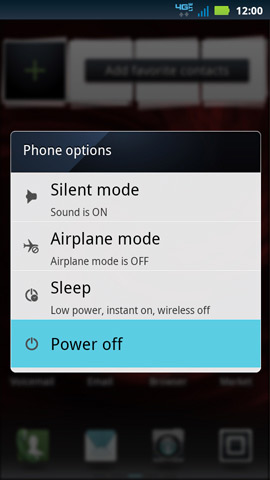
- Press and hold the Power button to power the device on.