- Mark as New
- Bookmark
- Subscribe
- Subscribe to RSS Feed
- Permalink
- Report Inappropriate Content
Is anyone having an issue with the Razr M sound cutting out? I had this happen three weeks after getting my phone. Cant hear callers but they can hear me, wont play music or anything. Did a Factory reset on the phone and fixed it for a couple days but started again. I took it to the local Verizon store and they exchanged it for free. Now having my second Razr M in less than a month it is doing it again. I am very frustrated. I dont think its anything I downloaded as anything I have put on the phone I had on my Droid 2 with no problems. Also when the sound goes out the battery drains very fast. Any help would be helpful.
- Mark as New
- Bookmark
- Subscribe
- Subscribe to RSS Feed
- Permalink
- Report Inappropriate Content
That hasn't happened to me yet, but I did have an M with battery issues but the new one is ok so far. Your problem sounds like a manufacturing Quality Control issue, probably a bad batch of phones where thermal issues due to poor assembly procedures are creating internal shorts that are disabling the speaker and short circuit the battery. Maybe I should have waited a while before buying so the manufacturing bugs could be worked out.
- Mark as New
- Bookmark
- Subscribe
- Subscribe to RSS Feed
- Permalink
- Report Inappropriate Content
Having continuous issues with voices cutting out. I seem to have poor signal (1 bar) all the time versus other phones, 3G and 4G. Will probably take it back.
- Mark as New
- Bookmark
- Subscribe
- Subscribe to RSS Feed
- Permalink
- Report Inappropriate Content
Hey BHoel76,
So sorry to hear about the sound issues that you have been experiencing! So this is audio just while on a call? Basically the microphone is working because they can hear you, but the earpiece cuts out, correct? After the call ends, does the sound return? Do you have any sort of accessories connected like a Bluetooth or headphones?
Try to turn the phone off, remove the memory card, and put it in Safe Mode http://bit.ly/OF3pk9. Try this for a short while and retest. This would tell if an application or file from the card is affecting the sound. I ask this because I did not see any known issues with the M and sound or audio in the way that you were presenting it. Please let us know.
Thanks!
MichelleG_VZW
Please follow us on Twitter @vzwsupport
- Mark as New
- Bookmark
- Subscribe
- Subscribe to RSS Feed
- Permalink
- Report Inappropriate Content
If your Having Same issue on your new as your previous one it's possible you carried over something from it. Or the Sim Card is Causing the Glitch Try replacing the Sim Card before you get another phone and be careful when handling it as Sims are really sensitive in the Gold area of it.. One other thing you can try is Clear all your 3rd party apps out and Don't re-install them for at least 24 Hours.. See how the M does and if you see improvement then re-install the apps one at a Time but if you have allot of Apps Try running it in Safe Mode,
Safe Mode - DROID RAZR M by MOTOROLA
![]() Safe Mode temporarily disables all applications that have been installed via the Google Play Store. Performing this troubleshooting step is necessary to determine whether a 3rd party application is the cause of an Operating System / Application issue. Safe Mode should always be performed prior to a hard (factory) reset.
Safe Mode temporarily disables all applications that have been installed via the Google Play Store. Performing this troubleshooting step is necessary to determine whether a 3rd party application is the cause of an Operating System / Application issue. Safe Mode should always be performed prior to a hard (factory) reset.
![]() With Safe mode enabled, test device and application functionality. If the previous issue fails to occur, the cause has been isolated to a 3rd party application and all recently installed / updated applications should be uninstalled. With Safe mode disabled, reinstall then test each application, one at a time, to identify which is causing the problem.
With Safe mode enabled, test device and application functionality. If the previous issue fails to occur, the cause has been isolated to a 3rd party application and all recently installed / updated applications should be uninstalled. With Safe mode disabled, reinstall then test each application, one at a time, to identify which is causing the problem.
Enable Safe mode
- Ensure the device is powered off.
- To power off, press and hold the Power button.
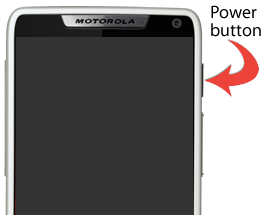
- Select Power off.
 Allow several seconds for the device to power off.
Allow several seconds for the device to power off.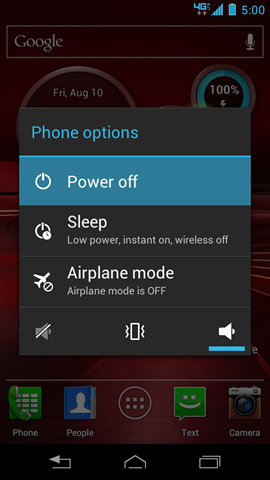
- To power off, press and hold the Power button.
- Press and hold the Power button until the Motorola logo appears then release.
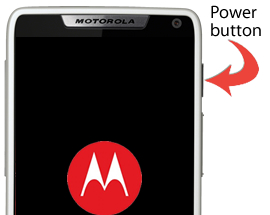
- With the Motorola logo onscreen, press and hold the Volume down key.
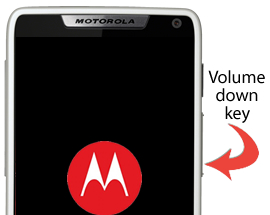
- Continue to hold the Volume down key until Safe mode appears in the lower-left of the unlock screen then release.
 This may take up to 45 seconds.
This may take up to 45 seconds.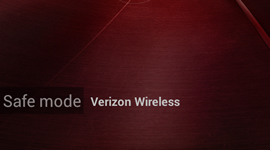
Top Disable Safe mode
- Press and hold the Power button.
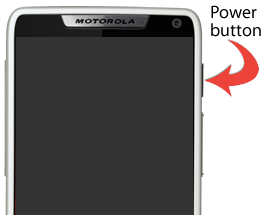
- Select Power off.
 Allow several seconds for the device to power off.
Allow several seconds for the device to power off.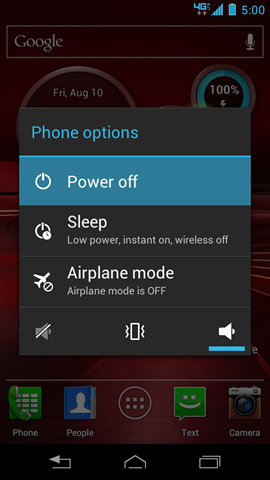
- Press and hold the Power button until the Motorola logo appears then release.
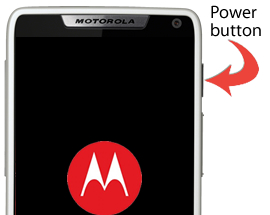
- Mark as New
- Bookmark
- Subscribe
- Subscribe to RSS Feed
- Permalink
- Report Inappropriate Content
I am having the same problem. Bought the Razr Maxx HD on Christmas eve for full retail price. Everything worked find until yesterday. I cannot hear when callers are speaking. They can hear me but I cannot hear them. I have no internal sound. Speakers work fine but I do not want to put every caller on speaker phone in order to hear them. I tried restarting in safe mode per the instructions and took out my SD card to see if an app was causing problem. No fix. Please help! Fortunately I have until 1/15 to return phone as I did not buy insurance. Why buy insurance if I do not drop my phone and have an otterbox protecting it. Very frustrating when I spent $1,300 at verizon on 2 new Razr Maxx HD with cases.
- Mark as New
- Bookmark
- Subscribe
- Subscribe to RSS Feed
- Permalink
- Report Inappropriate Content
Hi cfloat!
Congrats! Two Razr Maxx HD's, Woo Hoo! Phones are investments, so I know how frustrating it can be when your phone is not working properly.
You have completed some awesome troubleshooting so far, thanks for your time and patience. It sounds like the software may have become corrupted. Please make sure that you are on the most current device software for this device 9.1.41.XT926.Verizon.en.US . Go to settings>About phone>Build version. The next step that I would recommend is a Hard Reset to the device http://bit.ly/PNXkCC . This will attempt to repair any corrupt software on the device, and reset the device back to factory standards.
Hope this helps!
Thanks,
Pamelaf_vzw
Tweet us @vzwsupport