- Mark as New
- Bookmark
- Subscribe
- Subscribe to RSS Feed
- Permalink
- Report Inappropriate Content
As Sally Said you want to press Power an the Down button at the same time but there's a little Science to it you have to wait ( 10 Sec.) an the Razr or Razr Maxx will power Down. Now if you hold down the Volume button before you hit the power button all your going to do is lower the Ringer Volume i have done this more than once an my light complected skinned Ears started glowing Red like the Wings on the Space Shuttle When entering Earth.![]() It will take a few tries to get it down to it works just Right. To me Motorola should've added this feature in were you shut it Down.. But i am not a Motorola Engineer. Ha Ha!
It will take a few tries to get it down to it works just Right. To me Motorola should've added this feature in were you shut it Down.. But i am not a Motorola Engineer. Ha Ha! ![]() ...B33
...B33
- Mark as New
- Bookmark
- Subscribe
- Subscribe to RSS Feed
- Permalink
- Report Inappropriate Content
Thanks for the help on the reboot...plugged mine into the block wall charger last night at about 50% charge and it was completely drained in the morning.... maybe not properly connected? I'll be more careful next time.
If the phone is off how do I know its charging?
Thanks
- Mark as New
- Bookmark
- Subscribe
- Subscribe to RSS Feed
- Permalink
- Report Inappropriate Content
deerleg wrote:
Thanks for the help on the reboot...plugged mine into the block wall charger last night at about 50% charge and it was completely drained in the morning.... maybe not properly connected? I'll be more careful next time.
If the phone is off how do I know its charging?
Thanks
You can quickly press the power button and a battery icon with the percent charged will appear.
I'd be sure to use a Motorola charger too as some others don't work as well. If you need a spare, this Motorola one is only $5.73 (free shipping).
Small frequent charges are best (less stress on the battery = longer life) but once every 2-3 months run it down to about 15%, turn it off and let it charge to 100%. This will help the battery display calibration.
- Mark as New
- Bookmark
- Subscribe
- Subscribe to RSS Feed
- Permalink
- Report Inappropriate Content
You can quickly press the power button and a battery icon with the percent charged will appear.
Couldn't get it to work that way while connected to the Motorola plug in charger that came with the phone.
The 2 power down options:
"Sleep"- battery indicator comes on automatically
"Power Off" the quick touch turns the OS back on...
...was wandering how you know with the OS and phone completely powered down if it charging or not....I believe my old blackberry had a light that went from yellow(maybe red?) to green when off and charging.
.
- Mark as New
- Bookmark
- Subscribe
- Subscribe to RSS Feed
- Permalink
- Report Inappropriate Content
deerleg wrote:
You can quickly press the power button and a battery icon with the percent charged will appear.
Couldn't get it to work that way while connected to the Motorola plug in charger that came with the phone.
The 2 power down options:
"Sleep"- battery indicator comes on automatically
"Power Off" the quick touch turns the OS back on...
...was wandering how you know with the OS and phone completely powered down if it charging or not....I believe my old blackberry had a light that went from yellow(maybe red?) to green when off and charging.
.
It sounds like the phone was not turned off if you are getting those options. I was speaking of when the phone is turned off/powered down you can quick press the power button - wait a couple seconds and a liquid animation will show you how charged it is. Let it turn off by itself. If you press it again it might just boot up. If that happens, wait until it's to your home screen and press the power button and pick the Power Off option.
The LED light is used only for Notifications, and does not come on when you connect the charger. Unfortunately.
- Mark as New
- Bookmark
- Subscribe
- Subscribe to RSS Feed
- Permalink
- Report Inappropriate Content
Hi SallyC,
My new RAZR MAXX phone stopped working yesterday and I have been following your instructions to reboot using pressing the power and volume down buttons together for 10 seconds to force a reboot, but it is not working after several tries. Even when I plug it in to the recharger, the "Green" recharge light does not illuminate. Should I bring my phone back?
- Mark as New
- Bookmark
- Subscribe
- Subscribe to RSS Feed
- Permalink
- Report Inappropriate Content
yes. that is a broken device.
- Mark as New
- Bookmark
- Subscribe
- Subscribe to RSS Feed
- Permalink
- Report Inappropriate Content
JMCM wrote:
Hi SallyC,
My new RAZR MAXX phone stopped working yesterday and I have been following your instructions to reboot using pressing the power and volume down buttons together for 10 seconds to force a reboot, but it is not working after several tries. Even when I plug it in to the recharger, the "Green" recharge light does not illuminate. Should I bring my phone back?
There is no green LED notification light while the phone is charging. If the phone is off (this isn't true if it's on) you can quickly press the power button and, after a couple of seconds, a liquid animation of a battery charging will show with the amount of charge.
If you can't get your phone to turn on at all, I would plug it into a wall charger for a couple of hours and then try pressing the power button to turn it back on. If that fails, try the power and volume down for about 10 seconds. If you can't get it to work doing that, then I'm afraid it's broken. Call Verizon and see if you can get a replacement.
- Mark as New
- Bookmark
- Subscribe
- Subscribe to RSS Feed
- Permalink
- Report Inappropriate Content
Are you doing this Till the phone shuts Completely Down there will times that when doing this the Volume will go down an the Vibrator will buzz but from the way it sounds you have tried This ? an on the Green Led light it worked up till Motorola Pushed the second Update after it though it stopped working.. This happened to the Droid X as Well.. But if you feel it needs to be returned since it's not responding to what your doing if your not past you 14 days get another one but if you are i would try a Sim Card Try a Factory Reset something other than getting a Used one.. b33
Soft Reset in Two Different Ways the Later is the Most Efficient Way to do the Rest: b33
Soft Reset - DROID RAZR / RAZR MAXX by MOTOROLA
![]() A soft reset is the most useful tool for resolving a variety of issues. In most cases, a soft reset will not affect data on the device, unless the battery is very low.
A soft reset is the most useful tool for resolving a variety of issues. In most cases, a soft reset will not affect data on the device, unless the battery is very low.
- Press and hold the Power button.
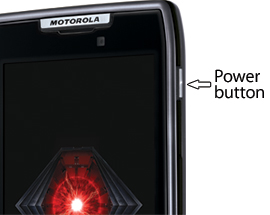
- Select Power off.
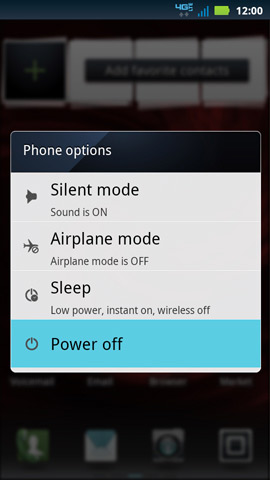
- Press and momentarily hold the Power button to power the device on.
![]() This method should only be used if the device is unresponsive and can't be powered off via the preferred method.
This method should only be used if the device is unresponsive and can't be powered off via the preferred method.
- Press and hold power button+volume down key until the device powers off then release.
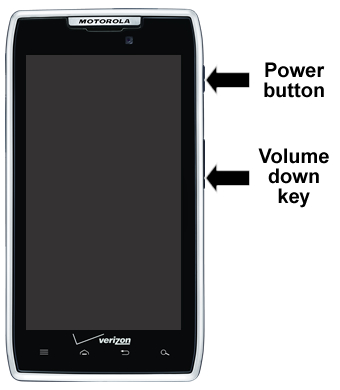
- Mark as New
- Bookmark
- Subscribe
- Subscribe to RSS Feed
- Permalink
- Report Inappropriate Content
I love you Sally C!
You saved me a day without a phone and a Verizon Tech... doing it for me!
Never knew about the rebooting with the volume and the power ten second trick!
A million thanks~