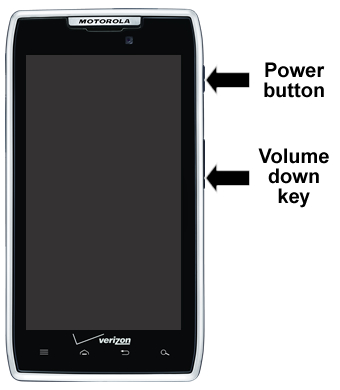An Accepted Solution is available for this post.
MAXX IS FROZEN
- Mark as New
- Bookmark
- Subscribe
- Subscribe to RSS Feed
- Permalink
- Report Inappropriate Content
My MAXX is frozen! The application Alarm Droid has locked everything up. I have no idea what to do!
3 Replies
An Accepted Solution is available for this post.
Re: MAXX IS FROZEN
- Mark as New
- Bookmark
- Subscribe
- Subscribe to RSS Feed
- Permalink
- Report Inappropriate Content
Press and hold the Volume Down button plus the Power button for 10 - 15 seconds. The phone should turn off.
An Accepted Solution is available for this post.
Re: MAXX IS FROZEN
- Mark as New
- Bookmark
- Subscribe
- Subscribe to RSS Feed
- Permalink
- Report Inappropriate Content
Take The App Out Go to your Settings--> Applications --> Manage Applications then Select Downloaded or All Find that Application Then Un-Install it then hit the Home Button then do a Soft Reset.. Here is how to Do it..
Alternate method
![]() This method should only be used if the device is unresponsive and can't be powered off via the preferred method.
This method should only be used if the device is unresponsive and can't be powered off via the preferred method.
An Accepted Solution is available for this post.
Re: MAXX IS FROZEN
- Mark as New
- Bookmark
- Subscribe
- Subscribe to RSS Feed
- Permalink
- Report Inappropriate Content
press and hold volume down key and power key at same time for 15 sec release the do again once the screen shows screen locked do it again and this will unlock and reboot withou clearing device