- Mark as New
- Bookmark
- Subscribe
- Subscribe to RSS Feed
- Permalink
- Report Inappropriate Content
Can someone help me out here
- Mark as New
- Bookmark
- Subscribe
- Subscribe to RSS Feed
- Permalink
- Report Inappropriate Content
did you download a amp if so wich one you might have to reboot in to safe mode and take it off.
- Mark as New
- Bookmark
- Subscribe
- Subscribe to RSS Feed
- Permalink
- Report Inappropriate Content
push down the power on key and the down volume key. you have to hold it down for 20 seconds i think. i had to do it once and its been working fine ever since. i think its called a soft restart or reset.
hope this helps
- Mark as New
- Bookmark
- Subscribe
- Subscribe to RSS Feed
- Permalink
- Report Inappropriate Content
Try to do Soft Rest to Get it Back on.. If you can once you tried my first suggestion Run your Razr in Safe Mode to see if a Third Party app is Causing the Issue. Here are the instructions for a Soft Reset and Running Safe Mode
Soft Reset - DROID RAZR / RAZR MAXX by MOTOROLA
![]() A soft reset is the most useful tool for resolving a variety of issues. In most cases, a soft reset will not affect data on the device, unless the battery is very low.
A soft reset is the most useful tool for resolving a variety of issues. In most cases, a soft reset will not affect data on the device, unless the battery is very low.
- Press and hold power button + volume down key until the device powers off then release.
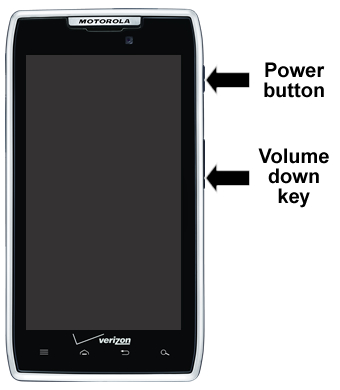
What is safe mode and how do I use it with the DROID RAZR?
Safe mode is a method that allows the device to run without non-essential applications. This is beneficial for troubleshooting 3rd party applications.
- Power the device off.
 Press and hold the Power button then select Power off.
Press and hold the Power button then select Power off.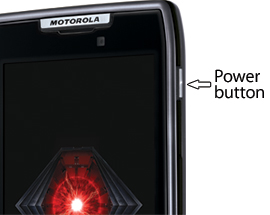
- Power the device on.
 Press and momentarily hold the Power button.
Press and momentarily hold the Power button. - When the Motorola Dual Core screen appears, simultaneously press and hold Volume Up / Down keys.
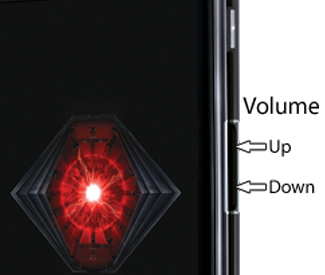
- Continue to hold the Volume Up / Down keys until Safe mode appears in the lower left.
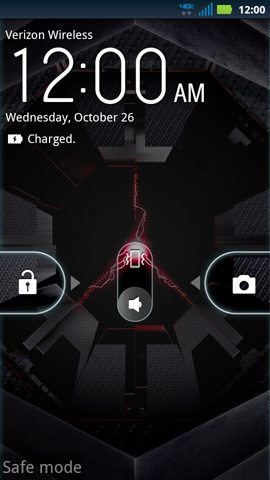
Disable Safe mode
- Power the device off.
 Press and hold the Power button then select Power off.
Press and hold the Power button then select Power off. - Power the device on.
 Press the Power button.
Press the Power button.