- Mark as New
- Bookmark
- Subscribe
- Subscribe to RSS Feed
- Permalink
- Report Inappropriate Content
I wanted to do a factory reset on my current phone and it was fine until it got to the activation screen. It will not pass the activation phase no matter how long I wait as well as how many times i try. I have tried to activate the phone via the online Verizon account but it still is not working. Any advice? Thanks
- Mark as New
- Bookmark
- Subscribe
- Subscribe to RSS Feed
- Permalink
- Report Inappropriate Content
Did you do the reset recently because a number has been having network issues and if the device isnt connected to the web it wont activate... Remember that 4G devices fo not use the #228 to activate like other devices because the SIM card stores your activation data and auto activate when device is turned on, I heard that is you try to do the #228 option you can damage your sim card and have to replace it.
How did you try to activate from device and do you have a live data connection?
- Mark as New
- Bookmark
- Subscribe
- Subscribe to RSS Feed
- Permalink
- Report Inappropriate Content
i managed to get past the activation screen by setting to airplane mode and pressing all 4 screen buttons but it is stil locked from service and i believe it is because of the PUK number being necessary. I have located it online but i have no idea where to enter this code. Any ideas?
- Mark as New
- Bookmark
- Subscribe
- Subscribe to RSS Feed
- Permalink
- Report Inappropriate Content
The PUK is a security number required to unlock a device sim that has been locked from to many attempts with the wrong passwords.... I dont know what number you have but you need not try to use it because the number is made for a spacific devices sim, if you need it unlocked all you have to do is contact CS and they will give you the one for your device to unlock the sim..
Remember you only ave a limited number of tries before you will damage the card, so I wouldnt try unless you are sure you have the correct code from a reliable source..
Check Out More about this at http://support.verizonwireless.com/clc/devices/knowledge_base.html?id=39725
- Retrieve the PUK code. Refer to Locating the 4G SIM PINfor assistance.
- Enter the PUK code then select Next.
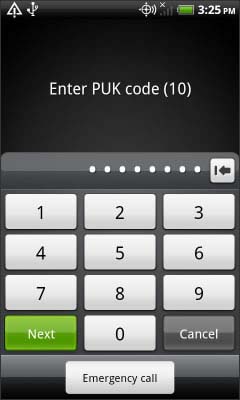
- Enter a new PIN (4-8 digits) then select Next.
 The default PIN code is 1111.
The default PIN code is 1111.
- Re-enter the PIN then select OK.
 If presented with another screen after entering the PIN, select OK.
If presented with another screen after entering the PIN, select OK.
- Mark as New
- Bookmark
- Subscribe
- Subscribe to RSS Feed
- Permalink
- Report Inappropriate Content
If you attempt a *228, you are given a message the option is not available due to the device being 4G.
- Mark as New
- Bookmark
- Subscribe
- Subscribe to RSS Feed
- Permalink
- Report Inappropriate Content
budone wrote:If you attempt a *228, you are given a message the option is not available due to the device being 4G.
Good to know... I remember when the 4G devices first was released it would attempt to program the phone that caused issues with device....
Glad they updated the process...
- Mark as New
- Bookmark
- Subscribe
- Subscribe to RSS Feed
- Permalink
- Report Inappropriate Content
Wildman wrote:
budone wrote:If you attempt a *228, you are given a message the option is not available due to the device being 4G.
Good to know... I remember when the 4G devices first was released it would attempt to program the phone that caused issues with device....
Glad they updated the process...
You're exactly right, it used to brick the device, well the SIM card. And people say VZW is not responsive to issues!
- Mark as New
- Bookmark
- Subscribe
- Subscribe to RSS Feed
- Permalink
- Report Inappropriate Content
Hi Legendarymugen,
I see that Wildman and budone have addressed your activation concerns (thank you!) and provided links to obtain and enter the PUK number.
I trust that your device is activated by now. If you still need assistance activating your device please send me a PM and I will reach out to you to further assist you.
If you prefer, you can contact us via Twitter @VZWSupport Monday-Friday from 7am to 10pm CST, and Saturday 7am to 4pm CST.
You can also call us at 1-800-922-0204 for immediate assistance; please call from a different phone and have your wireless device fully charged and available to activate.