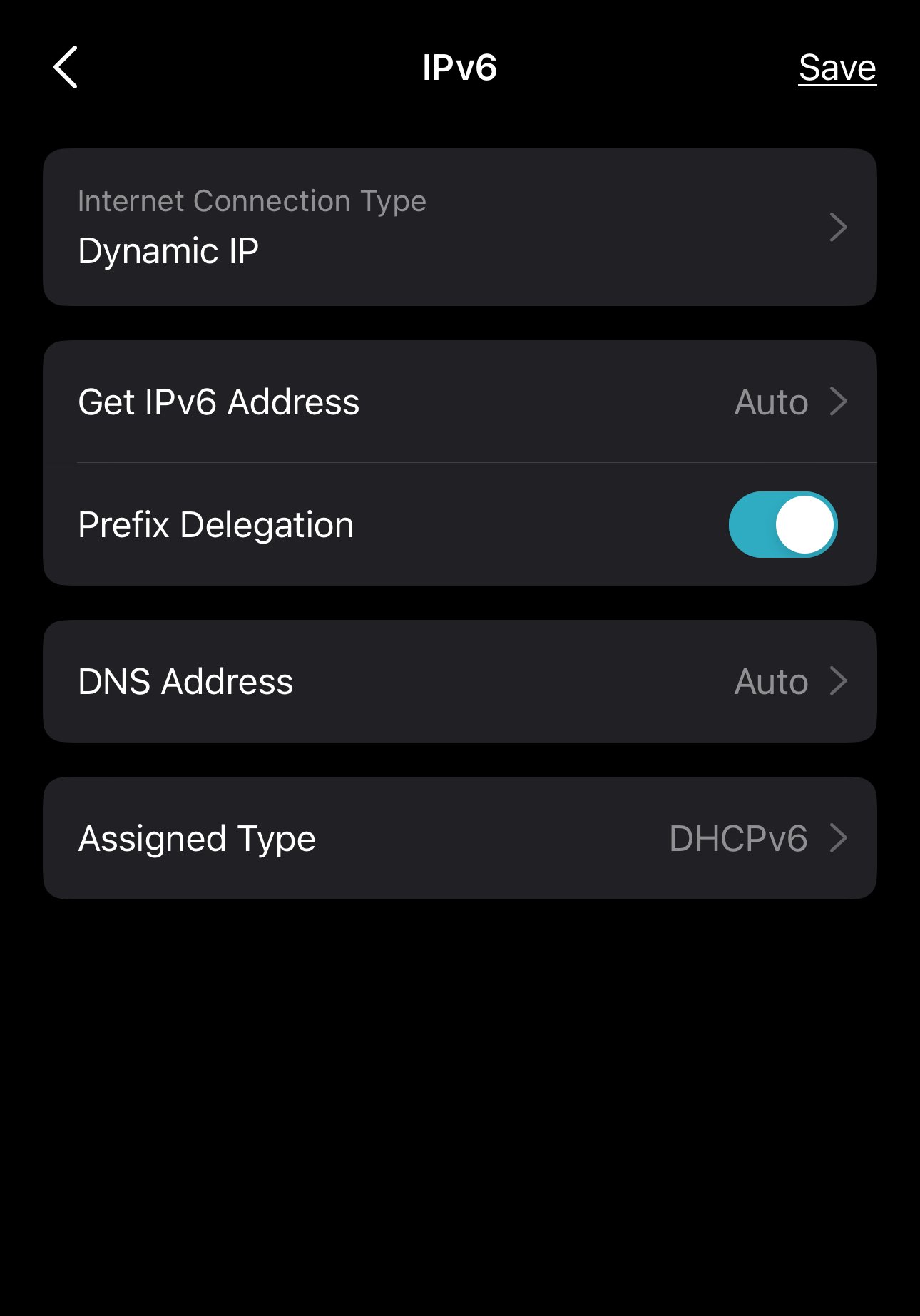Searching around and not finding this - Looking for help setting up IPv6 on my TP-Link Deco x75, connected by Ethernet cable to my ONT. Below is the config page in the Deco app; not sure if I need to drill further down into the Web interface to adjust additional parameters, but as of now I can't get it to pull an IPv6 address from Fios. Any help would be much appreciated!
"Internet Connection Type" my options are Dynamic (default), PPPoE, 6to4 Tunnel, and Bridge.
"Get IPv6 Address" my options are Auto (default), Stateful, Stateless, and Non-Address.
"Assigned Type" my options are ND Proxy, SLAAC + Stateless DHCP, DHCPv6 (default), and SLAAC+RDNSS.