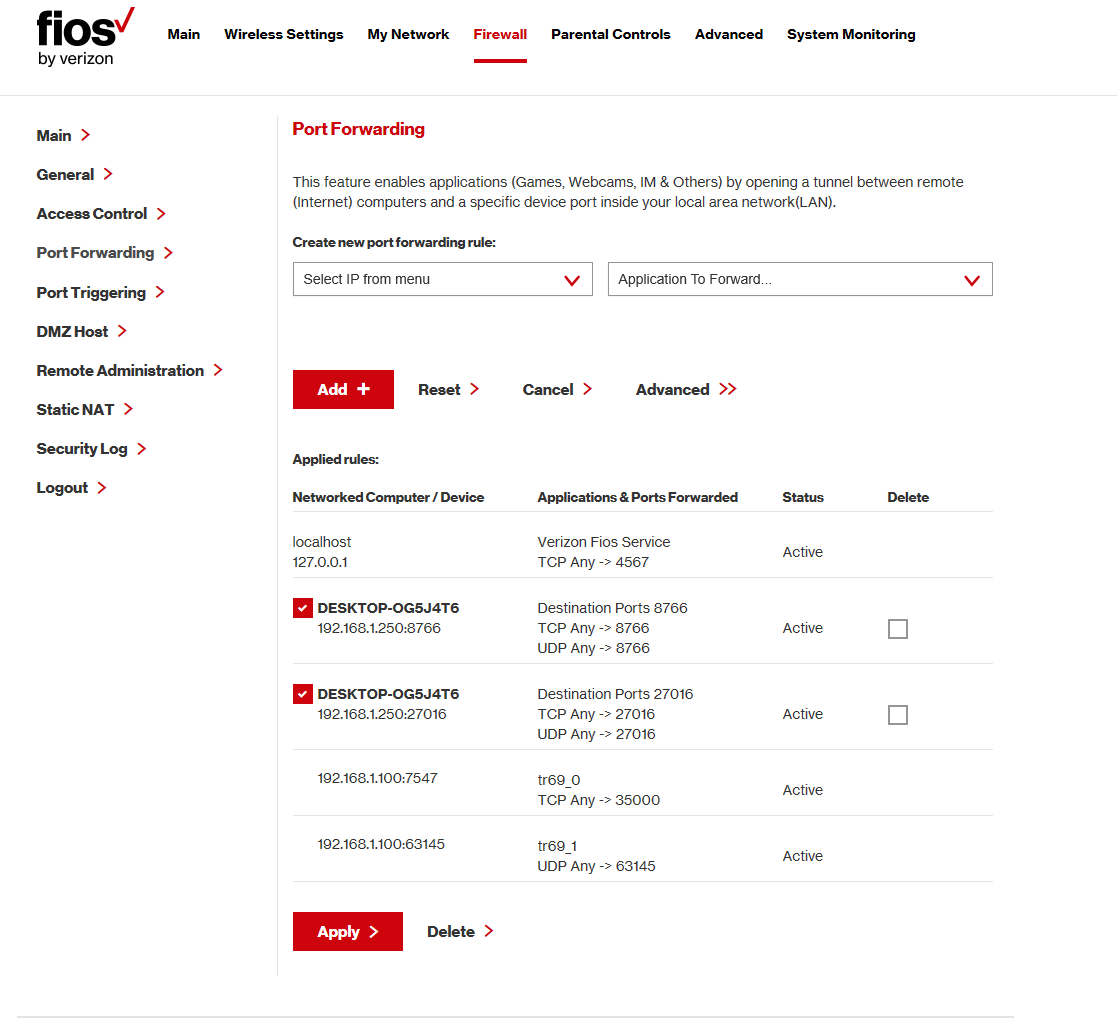hello i am trying to set up a dedicated game server that is internet facing. Im using unRAID to host a windows 10 virtual machine, windows 10 is a clean install and currently has the firewall disabled. i have the ports forward to the virtual machine ports 27016 and 8766. when i test the connection with can u see me i get "connection refused." after the ports where forwarded. before i was getting "connection timed out"